What is Smart Popup for Instant Popup Builder
Smart Popup is an advanced AI-driven extension for the Instant Popup Builder plugin. It uses artificial intelligence (AI) and machine learning to intelligently determine which pop-up from your library should be displayed to a visitor at any given moment. Its purpose is to increase conversions, reduce user fatigue, and optimize pop-up performance automatically by learning from user behavior and historical data.
Traditional popups treat all users the same. Smart Popup personalizes the experience, ensuring that each user sees the pop-up most likely to engage or convert them.
Prerequisites
Make sure the Smart Pop-up extension is installed and activated in your WordPress setup.
This extension uses:
- User behavior tracking
- Machine learning algorithms
- Exploration vs. exploitation strategies
- Conversion data analysis
to automate the process of pop-up selection, adapting in real-time to what works best.
Workflow:
- Identify User: Assigns a unique ID (cookie/session) for both anonymous and logged-in users.
- Track Interactions: Every popup view, click, dismissal, or conversion is logged.
- Build Profile: User behavior across sessions is stored and updated.
- AI Decision: When a popup is triggered, Smart Popup AI chooses the most appropriate one.
Learn & Optimize: Updates models and preferences based on conversion outcomes.
Enabling Smart Popup
- Go to Instant Popups > All Popups.
- Locate any popup and toggle the Smart Popup switch.
- Repeat this for any other popups you want to include in AI selection.
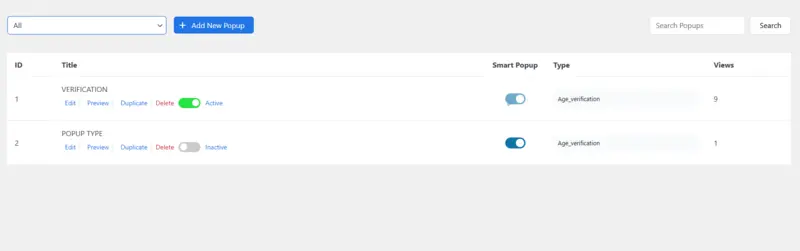
Only popups with Smart Po-pup enabled will be considered by the AI.
Best Practices
- Start with 3–5 strong popups before enabling Smart Popup
- Design each popup for a unique goal or audience
- Monitor Smart Insights regularly to track performance
- Adjust exploration rate during promotional events
- Combine with triggers (e.g., exit intent) for powerful targeting.
Analytics and Reporting
Navigate to Instant Popups > Settings > Smart Popup for:
- Total Impressions
- Click-through rate
- Conversion rates
- Drop-off points
- User engagement heatmaps
- Popup-specific comparisons
Includes AI-generated suggestions like:
- “Try changing CTA on Popup #3”
- “Popup #2 performs better on mobile in the evening”
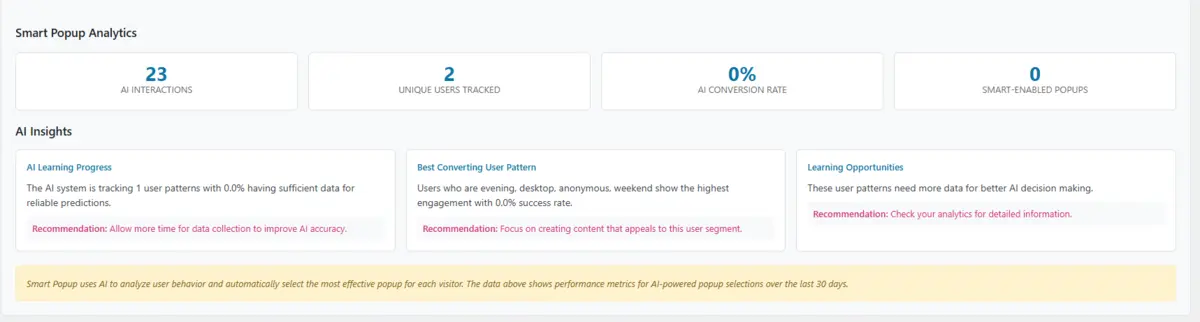
Smart Popup elevates popup marketing by introducing intelligence and adaptability. By enabling Smart Popup, you’re transforming your site from a static experience to one that learns, adjusts, and optimizes in real time—helping you increase conversions and delight your users with highly relevant offers.
