How to Set Popup Showing Limitations in Instant Popup Builder (Free)
If you want to control how often a popup is shown to the same user, the Instant Popup Builder (Free) plugin includes a handy Popup Showing Limitation feature. This helps improve user experience by preventing popups from appearing too frequently.
Steps to Set Popup Showing Limitations:
- Navigate to the Settings Panel
Go to your WordPress dashboard, then follow this path:
Instant Popup Builder > Settings > General - Configure Show Limitations
In the General tab, scroll to the Show Limitations section. Here, you can set two key parameters:- Popup Showing Count
This determines how many times the popup will be shown to the same user. For example, setting this to 3 means the popup will appear up to three times per user. - Popup Showing Expiry (Days)
Set the number of days after which the popup will reappear to the same user.- Enter 0 to reset the count each session (i.e., popup shows again after the browser is closed and reopened).
- Enter any other number (e.g., 7) to prevent the popup from appearing again to the same user for that many days.
- Popup Showing Count
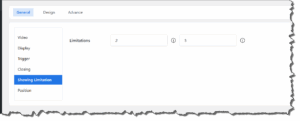
Example:
- Popup Showing Count: 2
- Popup Showing Expiry: 5
This means the popup will appear a maximum of 2 times to the same user within a 5-day period.
