How to Create an HTML Popup (Free)
Creating an HTML popup has never been easier! With the Instant Popup Builder plugin for WordPress, you can freely design a popup exactly the way you want. All you need is some basic coding knowledge or a ready-made HTML code snippet.
Follow these simple steps to create an HTML popup:
Step 1: Open Instant Popup Builder
- Log in to your WordPress Dashboard.
- Navigate to Instant Popup > Add New.
Step 2: Choose HTML Popup
- Under the Choose Popup options, select HTML Popup.
- A new window with an HTML editor will open.
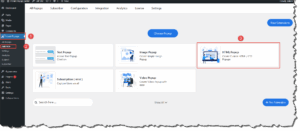
Step 3: Create Your Popup
- Name your popup (Note: The name is for your reference only and will not appear on the front end).
- Enter or paste your HTML code into the editor.
Step 4: Publish
- Click Publish to save and activate your popup.
That’s it! Your HTML popup is now ready to display on your site.
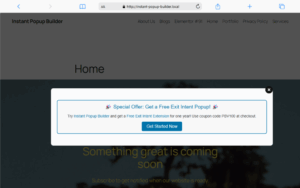
Additional Features (All Free!)
Instant Popup Builder also offers a range of free settings and tweaks to enhance your popup, including:
- Display rules (where and when to show the popup)
- Showing limitations (how often the popup appears)
- Background settings
- On-click behavior (trigger popup on button click or link click)
Explore these options to create an even more customized experience for your visitors!
