
How to Increase Lead Generation and Sales This Christmas
The holiday season is a golden opportunity for businesses to maximize revenue, and Christmas is often the peak of this period. With more consumers shopping

In the digital marketing world, pop-up ads continue to be a powerful tool for engaging website visitors and promoting products, services, or events. For WordPress users, creating compelling pop-up ads is streamlined through various plugins that simplify the process while maximizing effectiveness. This article will guide you on how to create free pop-up ads on your WordPress website.
Pop-up ads are forms of online advertisements that appear over or on top of the main content of a webpage, usually in a separate window or box. They are designed to capture immediate attention and elicit quick action from users, such as subscribing to a newsletter, taking advantage of a promotional offer, or simply learning more about a product.
WordPress offers a myriad of plugins that can help you create effective pop-up ads without needing extensive coding knowledge. When choosing a pop-up ad maker, consider the following features:
Some popular WordPress popup plugins include Instant Popup Builder, OptinMonster, and Elementor Popups, each providing robust tools to create pop-up ads that can engage and convert visitors.
Once you have selected your popup plugin, you can begin creating your ad. Here’s a general step-by-step guide, focusing on our primary keyword: create pop-up ads.
To maximize the effectiveness of your pop-up ads, consider the following best practices:
Creating pop-up ads on a WordPress website can significantly enhance your digital marketing efforts by increasing engagement, conversions, and customer retention. By selecting the right popup plugin and following the steps outlined above, you can effectively create, customize, and deploy impactful pop-up ads that resonate with your audience and drive results.

The holiday season is a golden opportunity for businesses to maximize revenue, and Christmas is often the peak of this period. With more consumers shopping
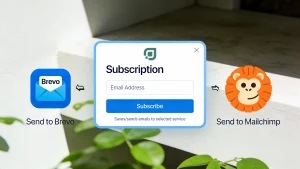
Managing email leads shouldn’t require complicated setups or multiple plugins. The new direct email integration update for Subscription Popup Pro (Extension), built for Instant Popup
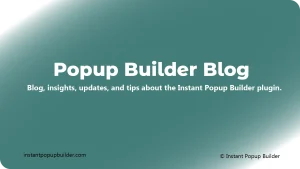
In the world of digital marketing, email remains one of the most powerful tools to reach and retain customers. A subscription lightbox popup is a
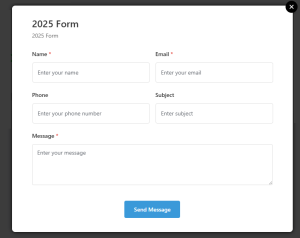
In the ever-growing digital marketplace, a strong online presence is paramount. A website serves as your digital storefront, providing visitors with information and facilitating interaction.