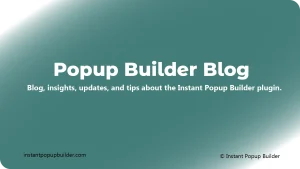
How to Create Free Subscription Lightbox Popup in WordPress
In the world of digital marketing, email remains one of the most powerful tools to reach and retain customers. A subscription lightbox popup is a

In today’s competitive digital space, personalization is key to enhancing user engagement. One highly effective way to do this is by integrating custom HTML popups into your website. These popups provide more flexibility than standard popup templates, allowing you to tailor content, styling, and behavior to match your brand and audience. Whether it’s collecting emails, promoting offers, or guiding users through a funnel, custom HTML popups offer unmatched control and customization.
In this article, we’ll guide you through how to create and implement HTML popups using a powerful tool: Instant Popup Builder. It offers a free plugin available in the WordPress Repository that makes crafting and deploying custom popups incredibly simple.
Custom HTML popups are user-defined overlays that can contain any kind of HTML content—text, images, forms, videos, and more. Unlike rigid template-based solutions, these popups give web developers and marketers the ability to fully customize the user interface and functionality to suit unique business needs.
Benefits include:
While many popup builders offer drag-and-drop interfaces and pre-built templates, they can be limiting when you want to add unique branding or complex functionality. Custom HTML popups solve this problem by giving you access to the code layer.
Here’s what makes custom HTML popups stand out:
If you’re looking for a reliable and user-friendly tool to build HTML popups, Instant Popup Builder offers a feature-rich solution. Even better, their WordPress plugin is available for free in the official repository:
Tips for Effective Custom HTML Popups
To make the most out of your HTML popups, follow these best practices:
“Popups work best when they’re relevant and minimally intrusive,” says Sara Mathews, UX Consultant at Webflow. “Custom HTML popups give the flexibility to strike that perfect balance.”
While custom HTML popups can enhance user interaction, it’s essential to implement them responsibly:
Search engines don’t penalize popups when they’re used intelligently. Ensure that mobile popups don’t obscure key content, as per Google’s interstitial guidelines.
Implementing HTML popups is a smart way to deliver more personalized, engaging, and brand-aligned user experiences. With tools like Instant Popup Builder and its free WordPress plugin, even non-developers can take advantage of this powerful feature set.
From boosting conversion rates to improving user interaction, custom HTML popups are more than just a marketing gimmick—they’re a strategic asset. Start small, iterate often, and always prioritize user experience.
Answer: HTML popups offer complete control over the design, layout, and functionality of the popup. Unlike template-based popups, they allow you to add unique branding, integrate third-party tools, and personalize content based on user behavior. This leads to higher engagement and better conversion rates.
Answer: While basic HTML knowledge can help you unlock the full potential of custom HTML popups, Instantpopupbuilder.com makes it easy for beginners as well. The plugin provides a visual editor and pre-configured settings, so even users with minimal coding skills can create effective popups.
Answer: Yes, when implemented properly, HTML popups are both mobile-friendly and SEO-compliant. Instantpopupbuilder.com ensures responsive popup layouts and follows best practices to avoid violating Google’s guidelines for intrusive interstitials, especially on mobile devices.
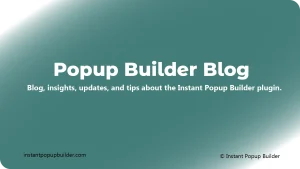
In the world of digital marketing, email remains one of the most powerful tools to reach and retain customers. A subscription lightbox popup is a
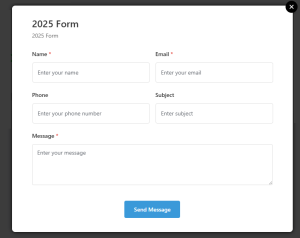
In the ever-growing digital marketplace, a strong online presence is paramount. A website serves as your digital storefront, providing visitors with information and facilitating interaction.
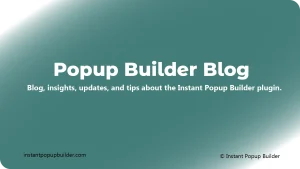
I still remember the exact moment I needed a popup on my WordPress site not tomorrow, not later that day, but right now. It was
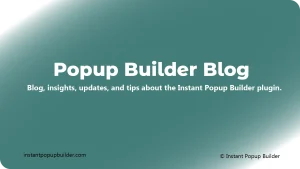
Do you ever think about getting more from your email marketing? You should. Social media is sexy, but email still wins when it comes to